SEO Techniques for Photographers: An 8 Step Guide by Hitsearch

If you are a professional photographer, then it goes without saying that your website needs to be visually appealing and display your portfolio professionally and effectively. However, there is no point in having a website if nobody sees it. This is where Search Engine Optimization (SEO) comes in. It can help your website rank higher on search engine results pages and this way, bring more visitors to your site.
Quick Tips for seo for Photographers
1. Keyword Research2. Website Content3. Technical SEO4. Backlink Strategy5. Analytics and Monitoring
The world of SEO is vast and can seem overly complex. However, this brief 8 step guide will introduce you to the basics that you should be thinking about as a photographer.
Video: SEO Secret for Photographers You Need to Know in 2023!
Step 1. Keyword Research
The basis of all effective SEO strategies is keyword research.
There are a number of tools available to help you find the right keywords, but the first step should understanding who your clients are. This will of course depend on what type of photographer you are.
To find the right keywords, use tools such as Google Keyword Planner, Ahrefs, and SEMrush.
Ideally, keywords will have a good search volume but low competition as this will give you the best chances of ranking well.
Step 2. Optimize Your Website Content

Optimizing your website content ensures search engines can easily understand it and rank your site.
Each page on your website needs to have a unique title tag and meta description. Title tags should be shot and include your main keyword, while meta descriptions should a roughly 160 character summary of the page. Use header tags (H1, H2, H3) to structure your content.
The H1 tag should include your primary keyword and clearly communicate the topic of the page.
Use H2 and H3 tags for subheadings to organize your content and make it easier for both people and search engines to understand. As a photographer, your images are your main strength. This means it is important that each image has descriptive alt text.
This not only helps with SEO but also makes your site more accessible.
Step 3. Technical SEO

Technical SEO involves optimizing the backend of your website to improve its performance.
A slow-loading website can negatively impact your search engine rankings. Use tools such as Google PageSpeed Insights to check your site speed and get recommendations for improvement.
Optimize your images and use a content delivery network (CDN) to enhance loading times. Ensure your website is mobile-friendly by using responsive design so your site looks good on all devices. Google prioritizes mobile-friendly websites in its search results, making this an essential step.
Having an HTTPS secure site is crucial for SEO. Google favors secure sites, and it also builds trust with your visitors. Make sure your website has an SSL certificate.
Step 4. Content Creation and Blogging

Creating and regularly updating content keeps your site active and engaging. Keep your website updated with fresh content.
Blogging is a great way to do this. Write about recent projects, photography tips, or industry trends.
This not only keeps your site active but also provides more content for search engines to index. When creating content, use your keywords naturally.
Avoid keyword stuffing, as this can hurt your rankings. Aim for a keyword density of around 1-2%.
Step 5. Backlink Strategy
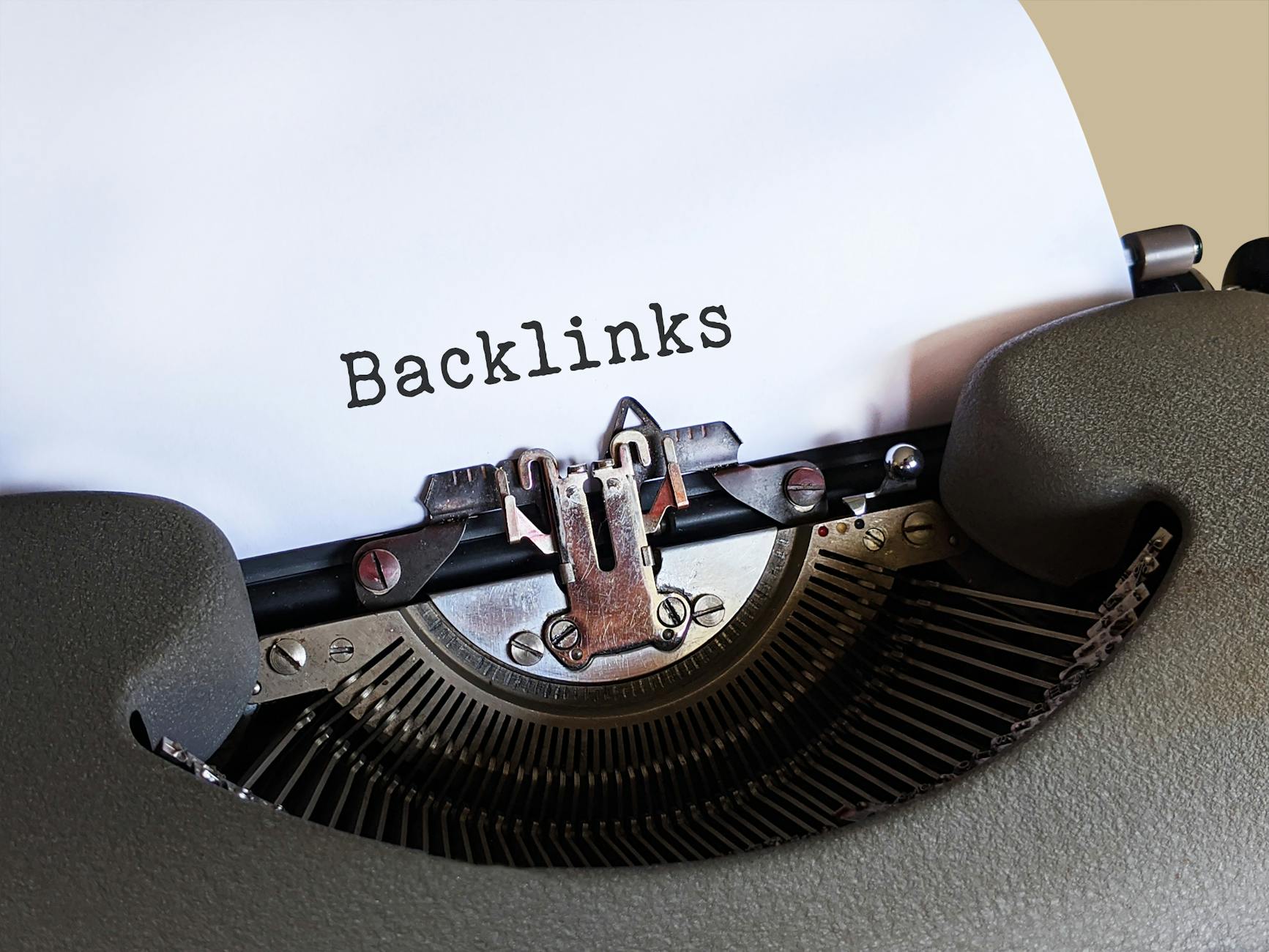
Building quality backlinks improves your site's authority and search engine ranking.
Backlinks from reputable sites can significantly improve your SEO. Reach out to industry blogs, local businesses, and online magazines to get your work featured.
Guest posting and collaborations can also help you earn quality backlinks. Use tools such as Ahrefs or Moz to monitor your backlinks. Ensure they are from reputable sources and disavow any spammy links that could harm your SEO.
Step 6. Local SEO

Optimizing for local SEO helps attract clients in your area. If you're targeting local clients, optimize your website for local SEO. Include your location in your keywords, such as "Los Angeles wedding photographer."
Create a Google My Business profile and get listed in local directories. Encourage satisfied clients to leave reviews on your Google My Business page. Positive reviews can boost your local SEO and attract more clients.
Step 7. Social Media Integration

Integrating social media with your website can drive traffic and enhance SEO. Promote your blog posts and portfolio on social media platforms such as Instagram, Facebook, and Twitter.
This drives traffic to your website and can improve your search engine rankings. Regularly engage with your followers by responding to comments, answering questions, and participating in conversations. Social signals can indirectly impact your SEO by increasing your online presence.
Step 8. Analytics and Monitoring

Monitoring your website's performance helps refine your SEO strategy. Set up Google Analytics to track your website's performance. Monitor your traffic, bounce rate, and user behavior. Use this data to refine your SEO strategy.
Perform regular SEO audits to identify and fix any issues. Use tools like SEMrush or Screaming Frog to conduct comprehensive audits and ensure your site is fully optimized.
Implementing these SEO techniques can help your photography website rank higher on search engines, attracting more visitors and potential clients. At Hitsearch, we understand that the world of SEO can appear daunting and challenging; however, with our help, you will soon be on your way to boosting your online presence.
 5 Free Digital Marketing Courses to Study in 2025
5 Free Digital Marketing Courses to Study in 2025 SEO for Startups: Hitsearch’s Secrets to Achieving Results on a Budget
SEO for Startups: Hitsearch’s Secrets to Achieving Results on a Budget Interesting Questions to Ask Your SEO Company
Interesting Questions to Ask Your SEO Company 10 SEO Trends to Know in 2024
10 SEO Trends to Know in 2024 Hitsearch’s Top 9 Ecommerce SEO Trends for 2024
Hitsearch’s Top 9 Ecommerce SEO Trends for 2024